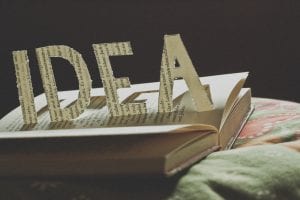Transcendental Awesumitude by dospaz at Flickr.com
Creating and Formatting The Blog Post Overview Video
Step 1 – Summary of Project
The blog post is about presentation skills. And we did this project to show that we understand it all, and by doing something with the information we were given.
Step 2 – What is Good Presentation?
- Vision trumps every other senses
- Our brain sees letters and words as pictures
- Add sound and you’ll remember 10%, pictures will let you remember 65%
- Simple, when people aren’t overwhelmed with info, they understand more
- Unexpected, When something is out of the ordinary people will be more attracted to what you have to say
- Concrete, when you have a good solid, strong case people will be more interested and listen better
- Credible, If you have some research or data to back up what you are saying, then people will believe you better
- Emotions, if you stir up people’s emotions then they will want to hear what your saying
- Stories, if you tell a good story then people are more likely to listen to what you are saying
- The first step is to identify the core message
- “Go Analog”
- Get away from your computer so you can focus on what’s important
- Identify what’s important
- We are made to tell stories
- Good presentations or stories have “stickiness”
- Everything goes back to the core message
- “Brainstorming” First step is to just put out all of your ideas
- “Grouping” Second step is to group your ideas together
- “Storyboarding” Map out your ideas into slides on various mediums
Step 3 – Brainwriting and Brainstorming Ideas
Brainwriting is when you get a piece of paper and a writing utensil, then you just write down every thought or idea you get. We do this as it allows us to generate a ton of ideas in a short amount of time, giving us time for other things. Brainstorming is when you verbally think of and share your ideas with everyone else. We do this to get a outside source and giving us some ideas we might not have thought of otherwise.

Step 4 – Creating the Storyboard


Storyboarding is a way of organizing your ideas in a easy but effective way. We used storyboarding because it is an effective way of formatting your ideas, and giving you something to base your final project off of.
Step 5 – Gathering and Citing Images
Copyright is “the exclusive legal right, given to an originator or an assignee to print, publish, perform, film, or record literary, artistic, or musical material, and to authorize others to do the same.”- Google. The creative commons is where a bunch of legal bois, aka lawyers, went and said that there needs to be a place in the internet, that artists and photographers can put there work or art in there and declare it be accessible to anyone who wants to use it, without having to go through and get permission directly from the copyright holder, but they still have to declare it’s not their intellectual property. I used the Creative Commons because it is easily accessible to all, and there is no fuss about getting the images. Citing your sources for images and media is important because if you don’t then you are trying to say that it is your property and you created it, but you didn’t.
Step 6 – Creating the Master Slide
The master slide is a slide that you format to your liking and every slide from there on will follow that same format. I used the master slide to make formatting the entire slideshow and made the process of building the slideshow a lot easier, instead of going through every slide and changing the layout and format.
- EXAMPLE:

Step 7 – Building the Slide Show
I placed all the text first because then I have already gotten the format of the slides out of the way, and then it’s just a point and click adventure. This is helpful because you already know where everything is going to be, and how to do it, all you need to do is just put them in. Plus it makes you look smart.
- EXAMPLE:

Step 8 – Sharing the Slide Show
I used this process because it gives a hot link to the presentation. And it makes the transition to the slideshow faster.
My slideshow
Step 9 – Preparing to Present/Pitch
I have prepared for my presentation by going over certain parts in my head. Also I watched some of the TedTalks that Mr. Leduc had provided. I have thought about parts and how to address them while I am presenting, and just overall thought about what I want to spend more time on, and what to just go over quickly.
Step 10 – What I Learned
I have learned that you can make a presentation much more quickly. And make them a lot easier to pay attention by putting in visuals, and using short ideas, not to drag on too long.